When you choose a print size larger than the maximum page size for the printer, the image preview displays tile lines inside the crop box. These appear as additional dotted lines similar to crop box lines. If your final output has multiple rows and columns, be aware that making adjustments to a single tile affects all tiles associated with the same row and column. All tiles in the same vertical column have the same width. All tiles in the same horizontal row have the same height.
To adjust a tile’s size or the location of its border:
- Select the Tiling Setup tab.
- Click on the tile you want to adjust and enter new values in the Custom Tile area. You may also click on the border you want to move, and drag it to a new location
Row or column numbers count from upper left to lower right; those marked with an asterisk (*) use the default value for that dimension.
Custom Tiles allow you to create custom tile sizes for each column or row. Use this option to create tiles that are different sizes for each column or row. When RIP-Queue creates the tiles, the first Custom Tile will define the size of the tiles in the first column or row. The second Custom Tile will define the sizes of the tiles in the second column or row, and so on.
- Add - The Add button allows you to add a new Custom Tile Column. When clicked, this option opens the Add Tile dialog. Use this dialog to set your custom column size.
- Edit - The Edit button allows you to edit a Custom Tile Column. When clicked, this option opens the Edit Tile dialog (Figure 2). Use this dialog to set your custom column size.
- Delete - The Delete button allows you to remove a Custom Tile Column. You cannot undo this option.
 Editor to select these options:
Editor to select these options: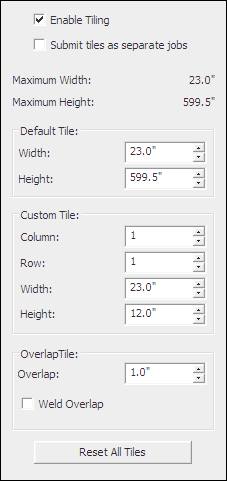
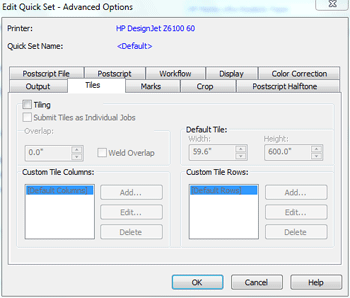
 To enable tiling
To enable tiling